We’ve all had the experience of looking at a website and not knowing what to do next. Maybe it’s because there are too many options on one page, or maybe you don’t see what you’re looking for.
Microsoft Clarity is a powerful tool to help with this problem by analyzing your data about web traffic and providing actionable insights that will make your site more user-friendly.
In this blog post, we’ll talk about how Microsoft Clarity can help you tracking the data about your website to create an improved customer experience.
Table of Contents
What is Microsoft Clarity
Clarity is a powerful tool for analyzing data about your website. For example, it can tell you which pages are most popular on the site or where visitors are clicking to get around your site (i.e., clickstream).
This level of detail adds insights into why customers might be leaving early from certain parts of their online experience with you by tracking individual mouse movements to see if users find any tasks complex or confusing.
You’ll also know exactly who’s visiting and engaging with different content sections that may need more attention before launching new features or campaigns based on traffic activity analysis alone! This tool will let you to tracking website visitors.
What Does MS Clarity Track in a Website?
Microsft Clarity tracks the following information:
- How many people visit your site.
- What each visitor does on your site.
- Where the visitor comes from.
- Which pages and assets are the most popular with visitors.
- What is the “clickstream” report of which pages people visited before coming to your site and where they came from.
- How long each visitor spends on a webpage, as well as how much time they spend on your site overall.
- The type of browser used by each visitor and their screen size in pixels.
How to Set Up a MS Clarity Account
- First, you’ll need to sign up.
- After you’ve created your account, navigate to the Clarity dashboard and select New Project:
- Enter a name for your project and click Next:
- Select the appropriate subscription from the drop-down list and click Next:
- On the Select Location screen, select East Asia or Worldwide Region (whichever is closer to you), or if they’re unavailable, leave it as its default value. Click Create:
- It would be best if you now were on the Project Properties window – where it says Name, enter a name of your preference for your project (i.e., “Clarity Demo”) then click Save & Go Back:
- After that, on the Dashboard, you should now see your project. Click on the name for it to open up a new window with all of that project’s settings and data:
- Click on Traffic, then Overview – this is where you will get an overview of how many visitors are coming in per day/week/month over time.
- Similarly, if you click Daily Visitors Trend (i.e., what they’ve done) or Days trend (i.e., when they visited), Clarity will graph out these statistics as well!
- If you want to dive even deeper into your stats, scroll down further below and select “Pages”, which shows each page’s rank by number of visits from left to right:
This gives us insights into our most popular pages and the pages people spend more time on.
Why Does It Necessary to Tracking Website With MS Clarity?
Tracking website traffic is vital for several reasons. Microsoft Clarity is capable of stalking where people are coming from and going to, as well as which pages they’re looking at or clicking on concerning your site.
This data will help you determine how users interact with your content and layout – whether it be a blog post about how to fix your iPhone or how to find someones picture online.
Clarity lets you measure robust analytics, including visits per day, total daily time-on-site per visitor, bounce rates, clickthrough rates (CTR), page views versus unique visitors, geographic location traffic sources (US + 10 other countries), 3rd party referral information and more!
Furthermore, Clarity also offers the option to set up custom reporting so that you can quickly view data based on your organization’s individual needs.
This software is perfect for monitoring how people interact with your site and figuring out what pieces of content are most popular, where they come from and what else they’re interested in (information that may be valuable when it comes time do some advertising).
As a bonus feature, Clarity also provides heatmaps – a visual representation of clicks per page that allows companies and individuals to see at-a-glance where visitors spend their attention on specific pages or sections of the website.
The information this tool collects about visit frequency will help understand visitor behavior patterns over time. Furthermore, Clarity’s analytics give insight into how well the site performs for visitors from specific geographic regions which is crucial for tracking website visitors.
Tips For Using Microsoft Clarity Effectively
There are some tips that you can use to make the most of Microsoft Clarity.
- Assign a unique ID or tag for each visitor to your website. If no ID is assigned, it’s hard to distinguish between visitors and different visits from the same visitor.
- Include an Excel spreadsheet with URLs for clarity reports. This will allow you to go back and cross-reference data later on.
- Check out the newest features that Microsoft Clarity has to offer!
- Turn on Email notification to be updated if any change occures in your web statistics.
- Export and filter reports by date range, visit, or page
- Compare data from different sites
- Use your own data source (ex. Excel, SQL)
- Create charts and graphs of the information in Microsoft Clarity
- Customize reports to suit your needs
Google Anlytics vs Microsoft clarity: which one’s best to tracking website?
These tools are great and have many similarities. I suggest you try them both so you can see which ones better suit your company’s needs. One of the significant advantages of Microsoft Clarity is that it hooks into your company’s existing infrastructure, provides data feeds, and has a robust user interface for dashboarding.
Google Analytics requires SSL certification to be installed on servers running analytics scripts, providing data feeds, and also has an attractive reporting tab; however, it does not come with any dashboard or visualizations out-of-the-box. It’s up to you to figure out what your company prefers.
Both tools have their pros and cons but I’ve found that Microsoft Clarity is a better option than Google Analytics because its interface is much easier to navigate. It also has more features as well as an easy way to get support if you need it.
Google Analytics is also good in many ways, but I don’t think it matches up with Clarity when it comes to usability. So, in my opinion, if you want a tool that will be helpful on your journey towards success, go with Clarity!
Why Should You Start Now?
When you’re running a business, there are many things to be concerned about. You might have employees to manage, a product or service to sell and customers who need customer service. And then there’s your website traffic.
You may not know this right now, but if you don’t want to tracking your website traffic then it could be costing you money! That is why we recommend Microsoft Clarity as the best tool for doing so.
- Easy to use
Microsoft Clarity is a simple, elegant and effective way to get the information that you need about your website. If you don’t have time to read books or reports, you will be pleased with how easy it is to learn Microsoft clarity. It can be difficult for first-time users, but we are confident that you will use this tool effectively once you master the fundamentals.
- It’s accurate!
One of the critical things that a lot of website traffic analytics tools lack is accuracy. You need to know precisely how many people are viewing your site and what they’re looking at so you can make adjustments if you need to. That’s why we recommend Microsoft Clarity for your business. It is accurate at the same time as being simple and easy to use.
- Sees mobile Traffic too!
You might think that your website doesn’t get much Traffic from mobile devices, but you would be wrong. Many people use their mobile phones to check out the businesses that they frequent. If you want to tracking website mobile Traffic, then Microsoft Clarity can help!
- Choosing a software program is simple using this tool.
So, if you need better information about your business (or product) and how people interact with it, then you need to read more about how this tool can help. However, don’t take our word for it; read what other people are saying.
- It’s free
Having a free tool with all premium features like paid tools is like having the best gift of the world. Microsoft Clarity can be used as an alternative for paid tools on the internet and save users time, money, and frustration!
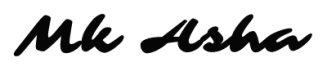
Thanks for linking to my post! If anyone is interested, I wrote a whole series just about Microsoft Clarity: https://meganvwalker.com/category/microsoft-clarity/ – thanks again Asha!
Thanks to you too, would love to cooperate again.